Ever wondered how some online stores manage to get you buying more than you initially planned? One word: upselling. But in the world of WooCommerce, it’s not just any upselling; it’s about making the most out of WooCommerce notices. Today, we’re diving deep into how you can leverage these notifications to boost your sales and customer satisfaction.
The Power of Persuasion: WooCommerce Notices
First off, why focus on WooCommerce notices? According to a study by Baymard Institute, 70% of online shopping carts are abandoned before purchase. Shocking, right? But here’s where WooCommerce notices come into play – they can significantly reduce cart abandonment by enticing customers with irresistible offers at the right moment.

Types of WooCommerce Notices for Upselling
Free Shipping Eligibility Notice
Who doesn’t love free shipping? This notice pops up when customers are a few bucks away from qualifying for free shipping. It’s like saying, “Hey, add one more item, and we’ll ship it for free!” It’s a win-win; the customer saves on shipping, and you increase your average order value.
Cart Total Discount Notice
This notice alerts customers when they’re close to reaching a discount threshold. Imagine being $10 away from a 10% discount. Most customers would happily add another item to their cart to save some cash.
Limited Time Offer Notice
Inject a sense of urgency with notices about limited-time offers. “Grab this deal before it’s gone!” This type of notice can persuade customers to make immediate purchases, capitalizing on the fear of missing out (FOMO).
Product Bundle Notice
Bundle deals can be incredibly enticing. A notice that suggests, “Buy this with that and save 15%” can encourage customers to purchase additional items that complement their initial buy.
Loyalty Points Notice
Reward customers for spending more. “Earn double points with your purchase today!” This kind of notice can make customers feel valued and encourage repeat business.
Crafting Effective WooCommerce Notices
So, how do you ensure your WooCommerce notices aren’t just seen but also acted upon?
Clarity is Key
Be clear about the offer. Customers should understand the benefit at a glance.
Timing Matters
Display notices at strategic points in the shopping journey. For example, cart total discounts should pop up as customers add items to their cart.
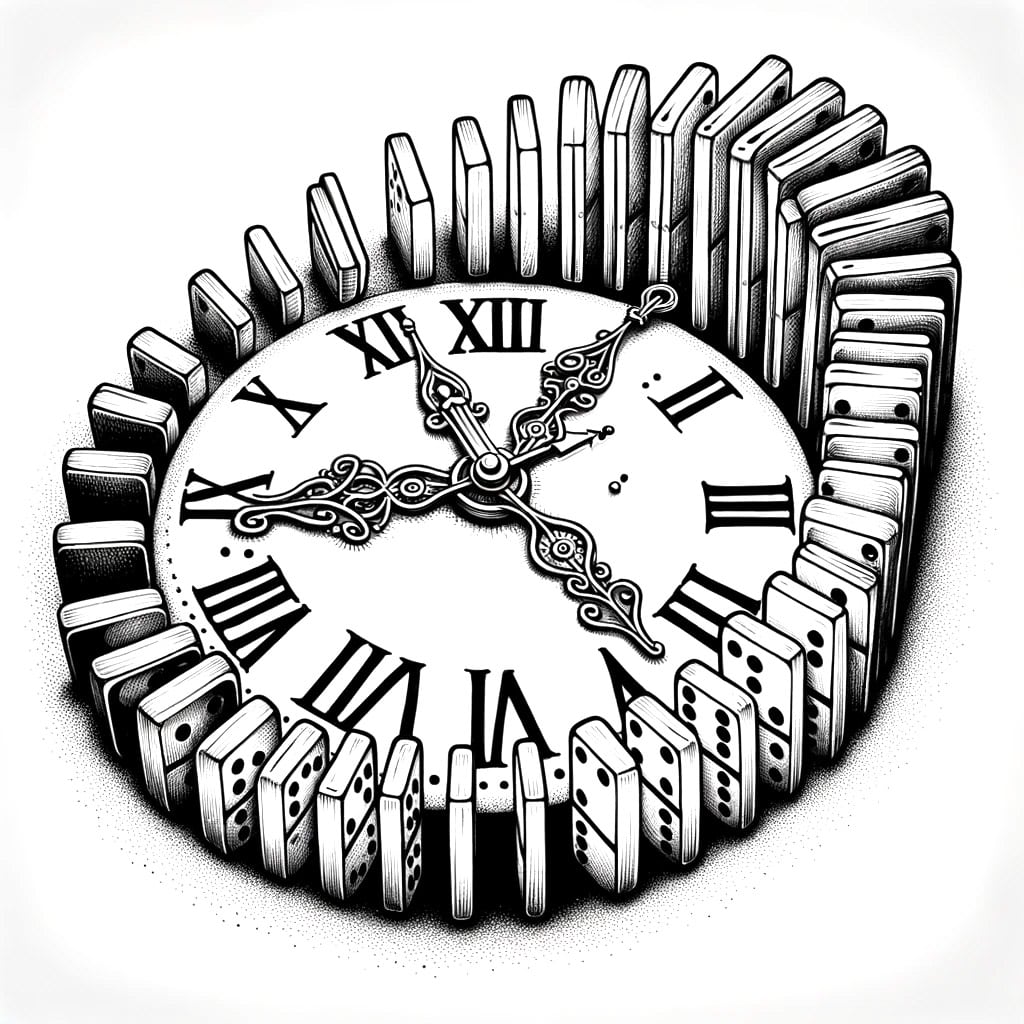
Keep It Relevant
Personalize notices based on the customer’s shopping behavior. Showing a bundle notice for items related to what’s already in the cart can be more effective.
Real-Life Success Story
I once helped a friend set up WooCommerce notices for her online store. She was skeptical at first but decided to give it a try. We implemented a simple notice for free shipping eligibility and another for a cart total discount. Within a month, her average order value increased by 12%, and cart abandonment rates dropped significantly. It was a clear testament to the power of well-crafted WooCommerce notices.
FAQs
Q: Will adding too many notices annoy my customers?
A: It’s all about balance. Too many notices can be overwhelming, but if done tastefully, they can enhance the shopping experience.
Q: How do I set up these notices?
A: WooCommerce offers various plugins and tools that make setting up these notices a breeze. Do some research to find which tools best fit your needs.
Q: Can I track the effectiveness of these notices?
A: Absolutely! Use analytics to monitor how notices affect your sales and adjust your strategy accordingly.
Wrap-Up
Upselling through WooCommerce notices is an art. It requires understanding your customers, offering them value, and knowing when to make your move. With the right approach, you can turn casual browsers into loyal customers, all while boosting your bottom line. So, why not start experimenting with WooCommerce notices today? Your wallet will thank you!
Remember, the key to successful upselling is not just about making more sales; it’s about enhancing the customer’s shopping experience in a way that feels natural and rewarding. Happy upselling!
