In the digital realm, where the attention span of a goldfish seems like an eternity compared to that of our potential customers, finding innovative ways to increase revenue is key. Enter the hero of our story: One-Click Upsells. A strategy so effective, it has been known to boost sales by up to 30% for some online merchants, according to a recent study by Forrester.
But how can you, a savvy WooCommerce digital product seller, harness this power? Buckle up; we’re diving into the ultimate guide to implementing one-click upsells that could make even a goldfish click ‘buy.’
Why One-Click Upsells?
One-click upsells are the Aladdin’s lamp of the e-commerce world. With a single rub (or click, to be less metaphorical), your customers can unlock additional value in their purchase, and you can see your average order value skyrocket. But here’s the magic: it’s all about offering higher-tier products or bundles related to their initial purchase after they’ve decided to buy but before the transaction is finalized. This strategy turns a single transaction into a potentially more profitable exchange.

Setting the Stage with WooCommerce
WooCommerce, the beloved plugin that turns your WordPress site into an e-commerce powerhouse, is your stage. Before adding any fancy lights (aka upsells), make sure your stage is set. Ensure your WooCommerce site is up to date, running smoothly, and optimized for conversions.
Implementing One-Click Upsells: The How-To
Choose the Right Plugin
Several plugins can add one-click upsell functionality to your WooCommerce store. Look for one with great reviews, reliable support, and, of course, compatibility with the latest version of WooCommerce.
For those exploring plugins to seamlessly integrate one-click upsells into WooCommerce, considering options like SellKit could be beneficial. It’s worth checking out alongside other highly-reviewed plugins to find the best fit for your store’s specific needs.
Select Your Products Wisely
Not all products are created equal when it comes to upselling. Digital products that complement the initial purchase or offer an upgrade are your best bet.
Think along the lines of an extended warranty for a gadget, a premium version of a software, or an exclusive content pack for a game.
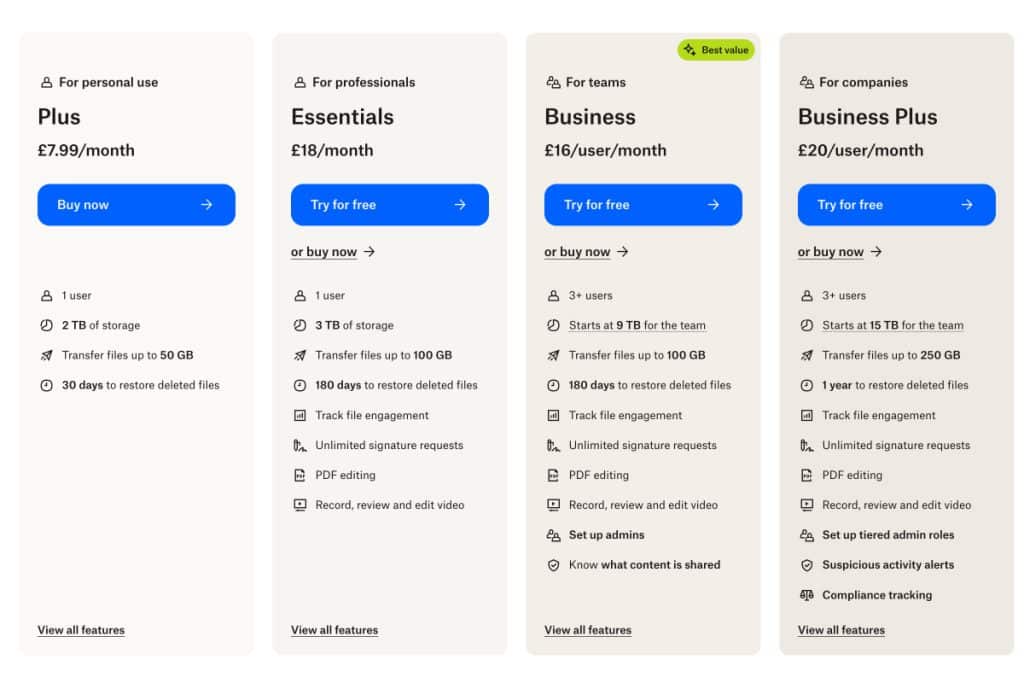
Craft Your Offer
Here’s where a bit of psychology comes into play. Your upsell offer should feel like a natural next step for the customer. Price it right, and make sure the value is undeniable. Remember, you’re not just selling a product; you’re enhancing their initial purchase.
Simplicity is Key
The beauty of one-click upsells lies in their simplicity. Ensure the process is as straightforward as possible. A clear and compelling CTA (Call to Action), like “Yes, Add to My Order!” can be the difference between a conversion and a bounce.
Best Practices for Maximum Impact
- Timing is Everything: Present your upsell offer immediately after the initial purchase is confirmed. This takes advantage of the buyer’s high engagement level and the psychological principle of momentum buying.
- Transparency Wins: Clearly communicate that the upsell is a one-time offer and ensure the additional charge is visible. No one likes surprise charges, not even on their Monopoly bank accounts.
- Keep it Relevant: The key to a successful upsell is relevance. Your customers should feel that the offer is specifically tailored to their needs. Irrelevant offers are like receiving socks for Christmas; they might be useful, but they’re not exciting.
- Mobile Optimization: With over half of internet traffic shopping from their smartphones, ensuring your one-click upsell is mobile-friendly is a must. If it’s easier to climb Mount Everest than to click your upsell button on a phone, you need to optimize.
Avoiding Common One-Click Upsell Mistakes
While one-click upsells can work wonders for your WooCommerce store, there are a few pitfalls to avoid. One common mistake is overloading customers with too many upsell offers. Remember, less is often more. Stick to one or two highly relevant upsells to avoid overwhelming them.

Another mistake is neglecting to test and optimize your upsell offers. Keep an eye on your conversion rates and experiment with different products, prices, and messaging to find the sweet spot.
And finally, don’t forget to provide a seamless checkout experience. Ensure that your one-click upsells integrate smoothly with your existing checkout process to minimize friction and maximize conversions.
Final Thought
Implementing one-click upsells for your WooCommerce digital product store is not just about boosting your average order value; it’s about enhancing the customer experience by offering value where it’s most appreciated. With the right approach, a dash of humor, and a focus on simplicity and relevance, you can transform your WooCommerce store into a selling machine that even a goldfish would admire. Remember, in the world of e-commerce, the best upsell is the one that doesn’t feel like an upsell at all.

